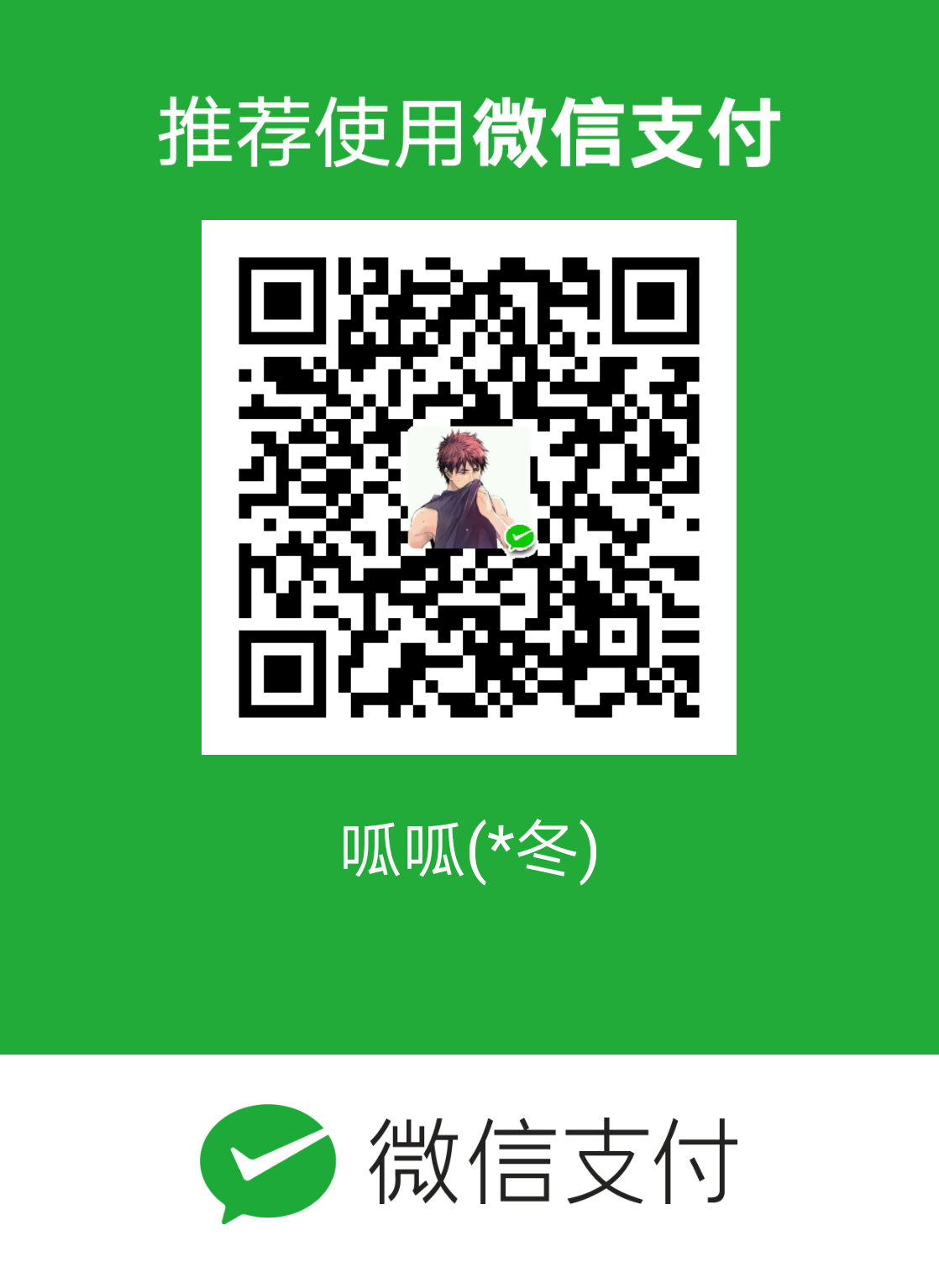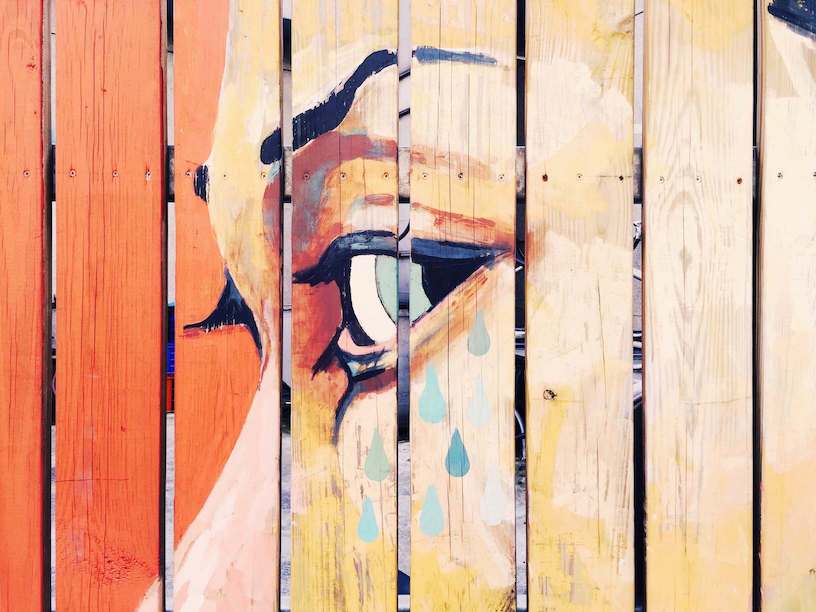1
2
3
4
5
6
7
8
9
10
11
12
13
14
15
16
17
18
19
20
21
22
23
24
25
26
27
28
29
30
31
32
33
34
35
36
37
38
39
40
41
42
43
44
45
46
47
48
49
50
51
52
53
54
55
56
57
58
59
60
61
62
63
64
65
66
67
68
69
70
71
72
73
74
75
76
77
78
79
80
81
82
83
84
85
86
87
88
89
90
91
92
93
94
95
96
97
98
99
100
101
102
103
104
105
106
107
108
109
110
111
112
113
114
115
116
117
118
119
120
121
122
123
124
125
126
127
128
129
130
131
132
133
134
135
136
137
138
| public class ArcView extends View {
private final int MAX_SWEEP_ANGLE = 240;
private final int START_SWEEP_ANGLE = 150;
private final int DEFAULT_MAX_PROGRESS = 100;
private final int DEFAULT_ARC_COLOR = Color.RED;
private final int DEFAULT_BG_COLOR = Color.DKGRAY;
private final int DEFAULT_TEXT_COLOR = Color.BLACK;
private final int DEFAULT_TEXT_SIZE = 40;
private int mArcColor = DEFAULT_ARC_COLOR;
private int mBgColor = DEFAULT_BG_COLOR;
private int mTextColor = DEFAULT_TEXT_COLOR;
private int mTextSize = DEFAULT_TEXT_SIZE;
private int progress = 0;
private int mMaxProgress = DEFAULT_MAX_PROGRESS;
private Paint mCirclePaint;
private Paint mBgPaint;
private Paint mTextPaint;
private final Rect mTextBound = new Rect();
public ArcView(Context context) {
this(context, null);
}
public ArcView(Context context,
@Nullable AttributeSet attrs) {
this(context, attrs, 0);
}
public ArcView(Context context, @Nullable AttributeSet attrs, int defStyleAttr) {
super(context, attrs, defStyleAttr);
final TypedArray attributes = getContext().obtainStyledAttributes(attrs,
R.styleable.ArcView);
mArcColor = attributes
.getColor(
R.styleable.ArcView_arcColor,
DEFAULT_ARC_COLOR);
mBgColor = attributes
.getColor(
R.styleable.ArcView_bgColor,
DEFAULT_BG_COLOR);
mTextColor = attributes
.getColor(
R.styleable.ArcView_arc_textColor,
DEFAULT_TEXT_COLOR);
mTextSize = (int) attributes
.getDimension(
R.styleable.ArcView_arc_textSize,
DEFAULT_TEXT_SIZE);
attributes.recycle();
init();
}
private void init() {
mCirclePaint = new Paint();
mCirclePaint.setColor(mArcColor);
mCirclePaint.setStrokeWidth(8.0F);
mCirclePaint.setDither(true);
mCirclePaint.setAntiAlias(true);
mCirclePaint.setStyle(Paint.Style.STROKE);
mBgPaint = new Paint();
mBgPaint.setColor(mBgColor);
mBgPaint.setStrokeWidth(20.0F);
mBgPaint.setAntiAlias(true);
mBgPaint.setStyle(Paint.Style.STROKE);
mBgPaint.setStrokeCap(Paint.Cap.ROUND);
mTextPaint = new Paint();
mTextPaint.setStrokeWidth(4);
int size = (int) TypedValue.applyDimension(TypedValue.COMPLEX_UNIT_SP,
mTextSize, getResources().getDisplayMetrics());
mTextPaint.setTextSize(size);
mTextPaint.setAntiAlias(true);
mTextPaint.setColor(mTextColor);
mTextPaint.setTextAlign(Paint.Align.LEFT);
}
@Override
protected void onDraw(Canvas canvas) {
super.onDraw(canvas);
int paddingLeft = getPaddingLeft();
int paddingRight = getPaddingRight();
int paddingTop = getPaddingTop();
int paddingBottom = getPaddingBottom();
int circleWidth = getWidth() - paddingLeft - paddingRight;
int circleHeight = getHeight() - paddingTop - paddingBottom;
int radius = Math.min(circleWidth, circleHeight) / 2;
int left = getLeft() + paddingLeft;
int right = left + radius * 2;
int top = getTop() + getPaddingTop();
int bottom = top + 2 * radius;
canvas.drawArc(left, top, right, bottom, START_SWEEP_ANGLE, MAX_SWEEP_ANGLE, false,
mBgPaint);
int sweepArc = MAX_SWEEP_ANGLE * progress / mMaxProgress;
canvas.drawArc(left, top, right, bottom, START_SWEEP_ANGLE, sweepArc, false, mCirclePaint);
String text = String.valueOf(progress) + "%";
mTextPaint.getTextBounds(text, 0, text.length(),
mTextBound);
canvas.drawText(text, (left + right) / 2 - mTextBound.width() / 2,
(top + bottom) / 2 + mTextBound.height() / 2, mTextPaint);
}
public void setProgress(int progress) {
if (progress < 0 || progress > mMaxProgress) {
return;
}
this.progress = progress;
invalidate();
}
public void setMaxProgress(int maxProgress) {
this.mMaxProgress = maxProgress;
}
}
|